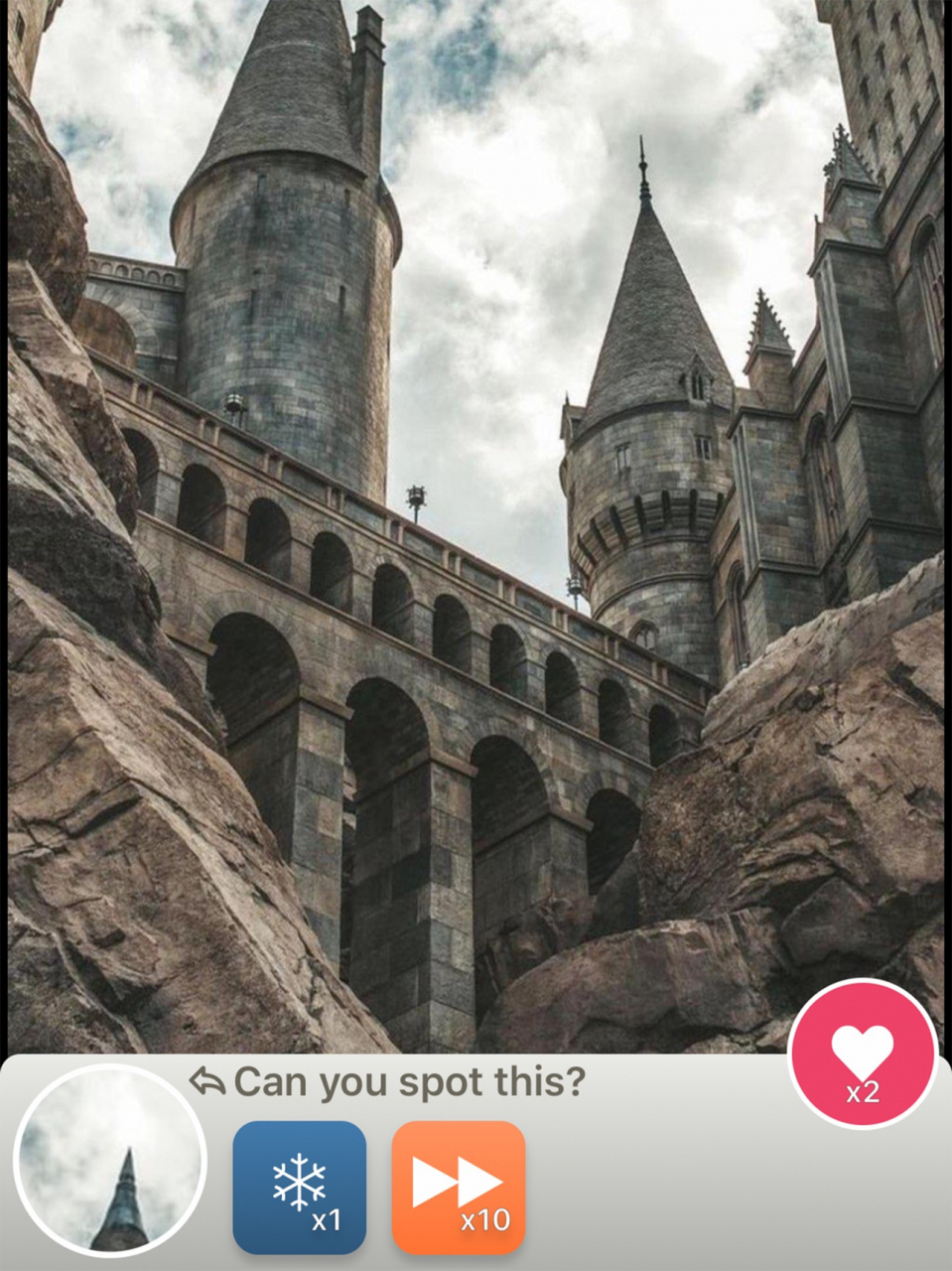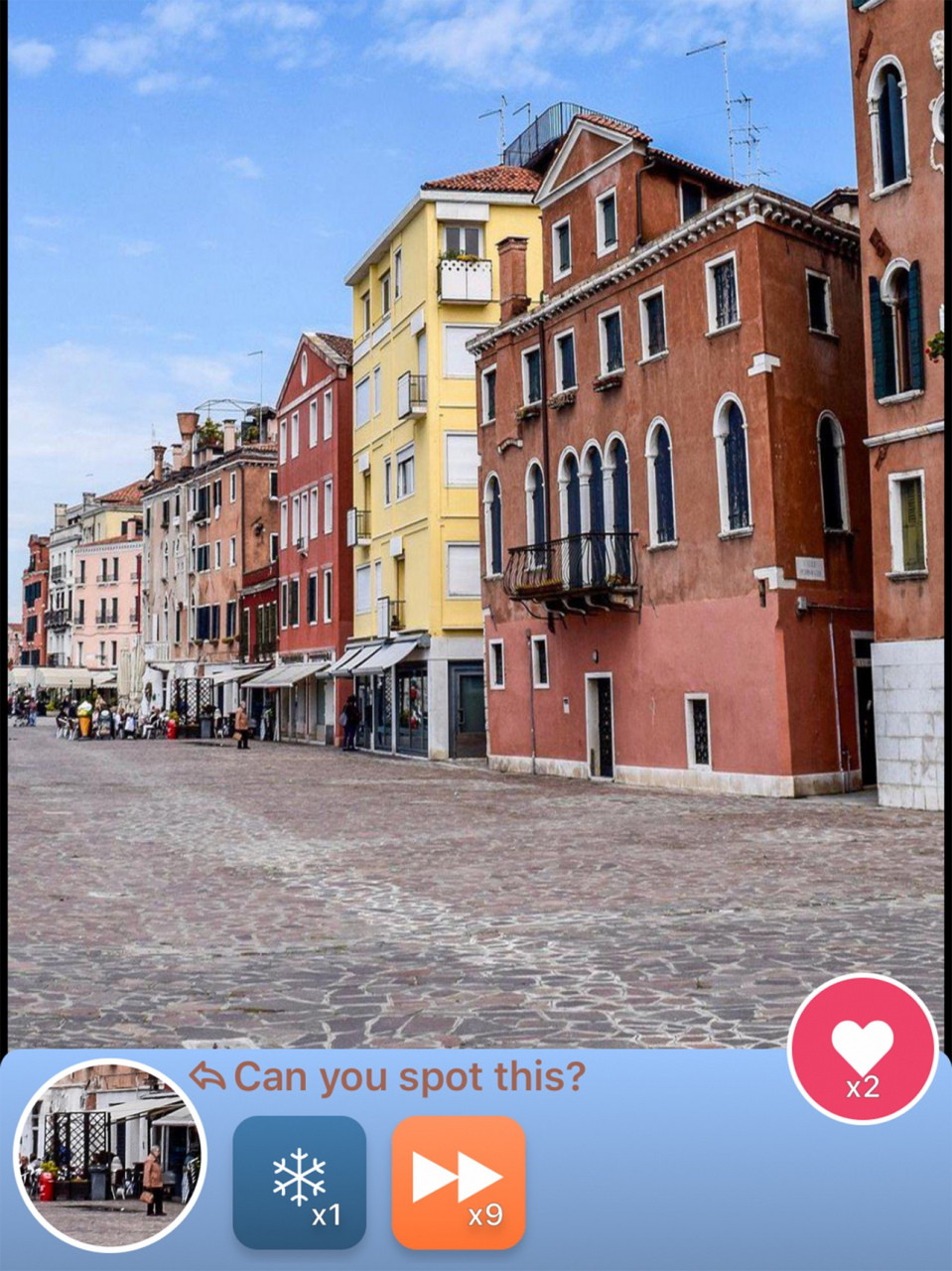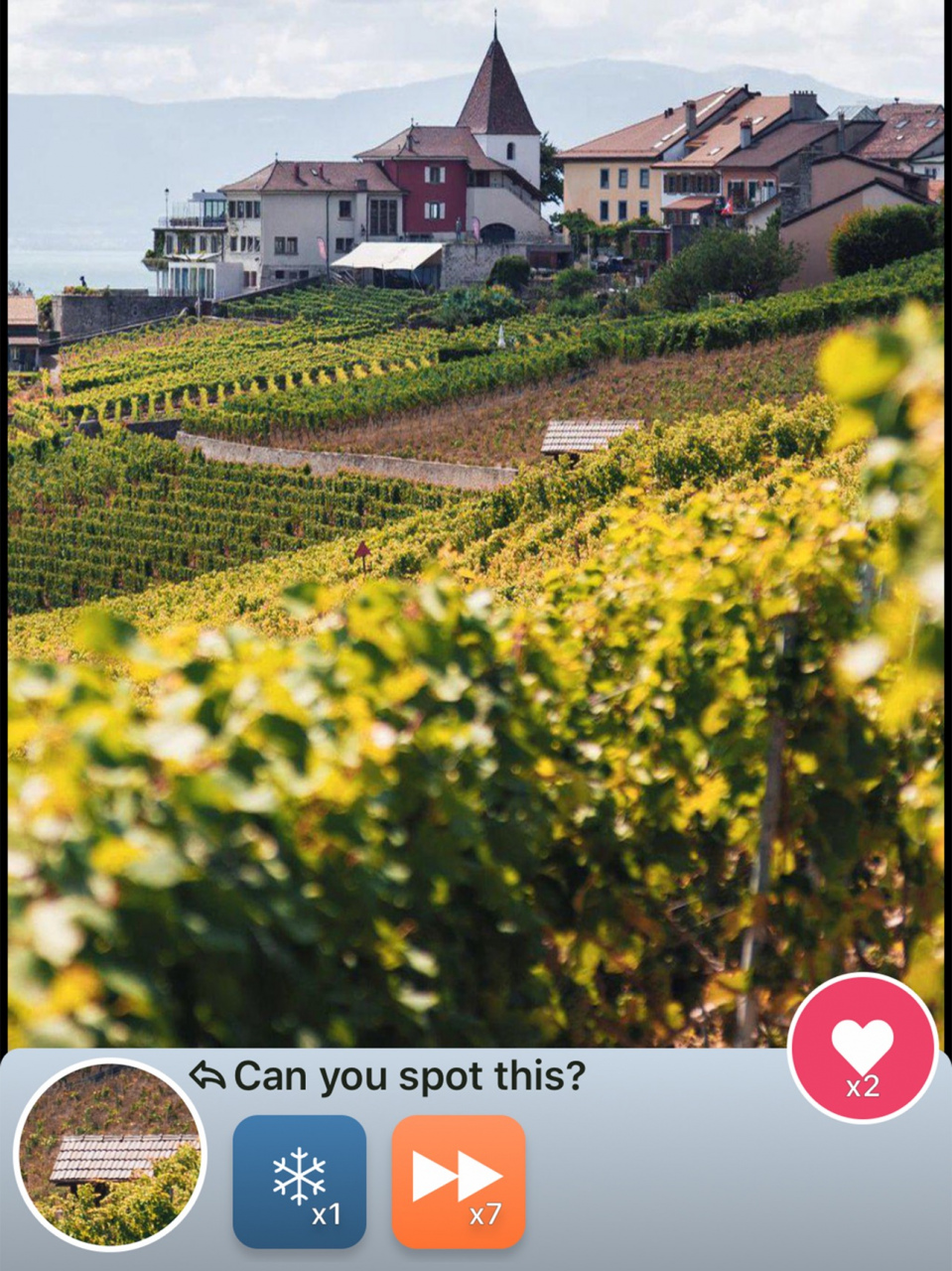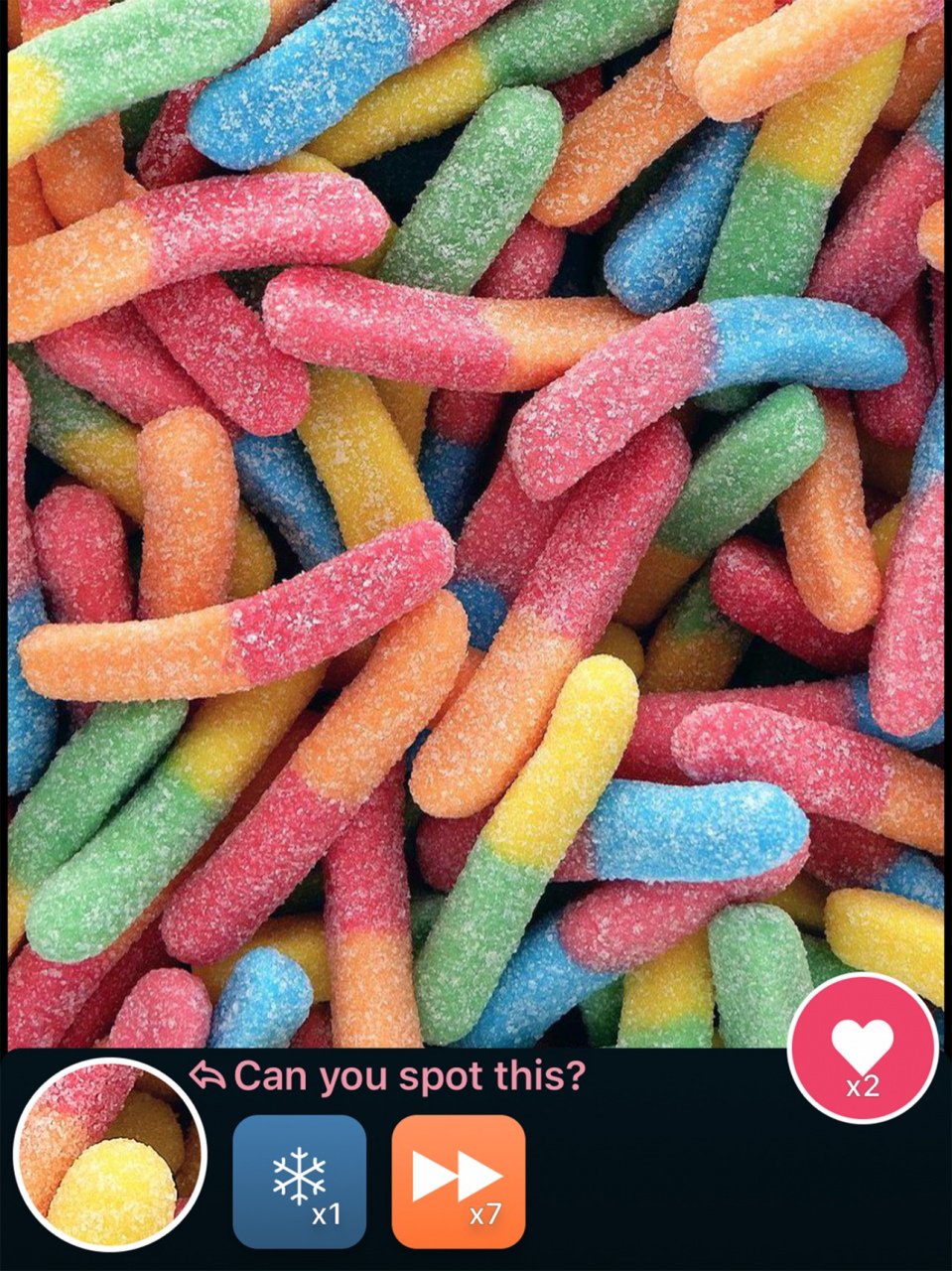Spotist 1.8.4
Continue to app
Free Version
Publisher Description
Join the hunt! Test your spotting skills while enjoying beautiful and fun photographs. Find the answer quickly to earn stars and claim rewards. Earn even more rewards by completing quests. Let your creative side shine and create your own games to challenge family and friends!
Jan 15, 2020 Version 1.8.4
• The shop is now open! Purchase power ups at any time to help get you through the next tricky challenge.
• Lots of bug fixes and performance improvements.
Welcome to the new Spotist!
• Featured Games! We'll be periodically highlighting games from the Spotist community to give them some extra exposure. Featured games will appear pinned to the top of all players' game search results.
• We're raising the stakes! If you answer a question incorrectly the game will become locked. Make sure you've got some Extra Lives, Skips, or Freeze Times for the best chance to make it through and see all the great photos!
• We've redesigned the home view to emphasize new content. Check back often for brand new games from Spotist and the community!
• GAME CREATOR! Create your own Spotist games using your camera or photo library.
• Toggle your created games' public visibility at any time.
• Sorting and filtering options to fine tune your list of games.
• Share games with friends and family.
• QUESTS ARE LIVE! Complete quests to earn gold and power ups.
About Spotist
Spotist is a free app for iOS published in the Action list of apps, part of Games & Entertainment.
The company that develops Spotist is Penguin Magic. The latest version released by its developer is 1.8.4.
To install Spotist on your iOS device, just click the green Continue To App button above to start the installation process. The app is listed on our website since 2020-01-15 and was downloaded 1 times. We have already checked if the download link is safe, however for your own protection we recommend that you scan the downloaded app with your antivirus. Your antivirus may detect the Spotist as malware if the download link is broken.
How to install Spotist on your iOS device:
- Click on the Continue To App button on our website. This will redirect you to the App Store.
- Once the Spotist is shown in the iTunes listing of your iOS device, you can start its download and installation. Tap on the GET button to the right of the app to start downloading it.
- If you are not logged-in the iOS appstore app, you'll be prompted for your your Apple ID and/or password.
- After Spotist is downloaded, you'll see an INSTALL button to the right. Tap on it to start the actual installation of the iOS app.
- Once installation is finished you can tap on the OPEN button to start it. Its icon will also be added to your device home screen.